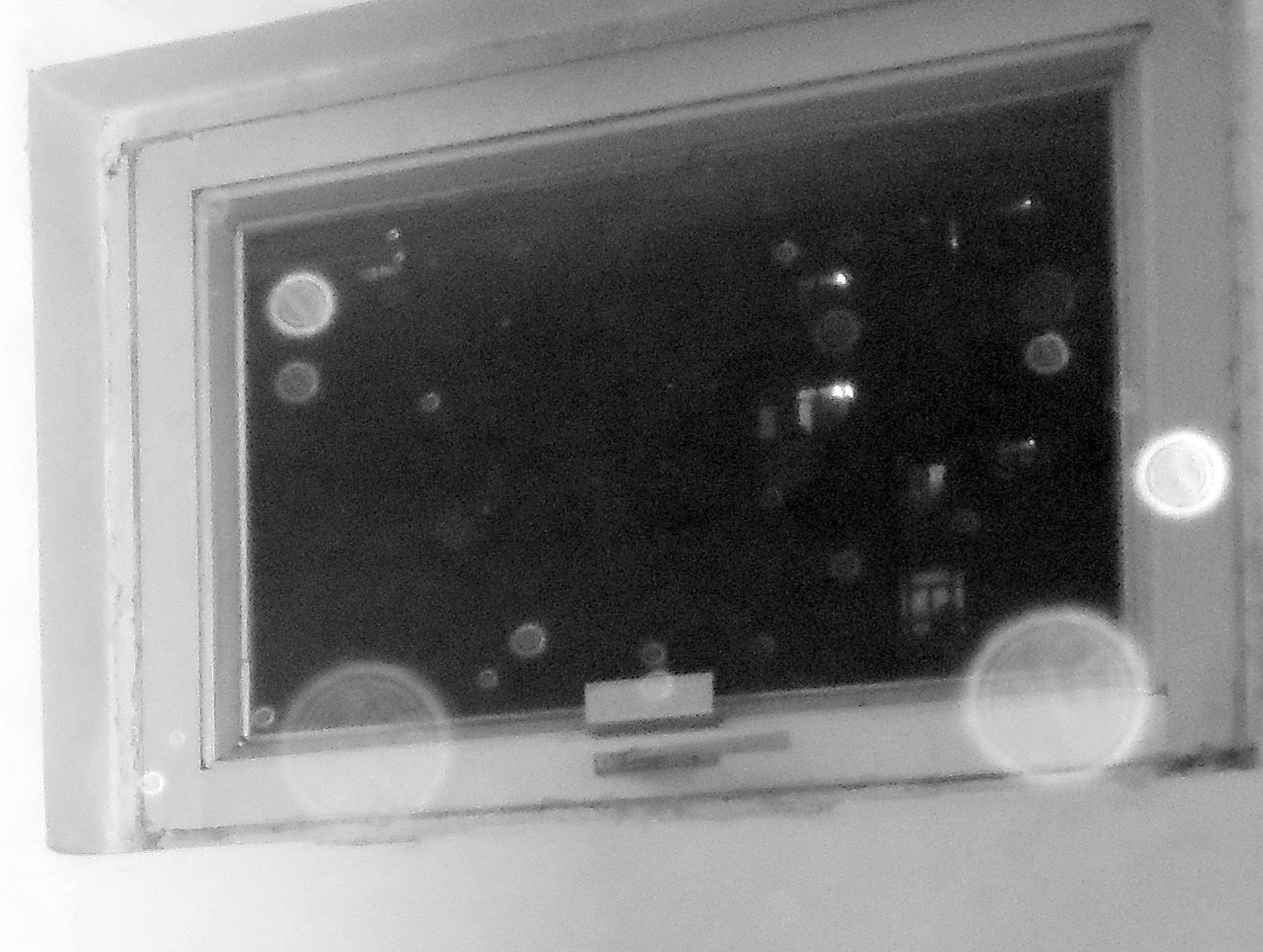Why Do I See Orbs Or Bubbles When My Camera Is Using Night Vision?
Updated
What is it?
When in lowlight settings, your camera may pick up ghost-like "orbs" while recording. Don't worry—there's nothing supernatural going on. These orbs are called backscatter, or near-camera reflection. Backscatter happens when dust, water droplets, or other particles are present on or very close to the lens, causing light to reflect through the unfocused images.
Additionally, a camera facing out a window, using Night Vision, or with a persistent status light can result in lower image quality overall.
If the "orbs" appear to be moving, it is likely dust particles in the air floating by closely to the camera lens. This is a perfectly normal occurrence and there is no way to completely eliminate it. However, you can get rid of stationary or persistent particles by carefully cleaning your lens.
Location Issues
Other times, this interference may be due to issues with the location of the camera. If your camera is near or directed toward a bright light, such as a street light or flood light, this can also cause backscatter to occur in the recording or stream. In this case, you can move or adjust the position of your camera away from the bright lights to improve its view and reduce interference.
If the issue persists, try swapping the camera with another in a different location if you have more than one. Otherwise, please contact support and we'll be happy help!
Doorbell Backscatter
If dust or other particles in the air frequently trigger your Doorbell, you can adjust its motion sensitivity. However, it does have built-in Day and Night Modes based on the light level outside, which will set the motion sensitivity to a lower setting when there is low light (and therefore a greater possibility of detecting those pesky airborne particles).