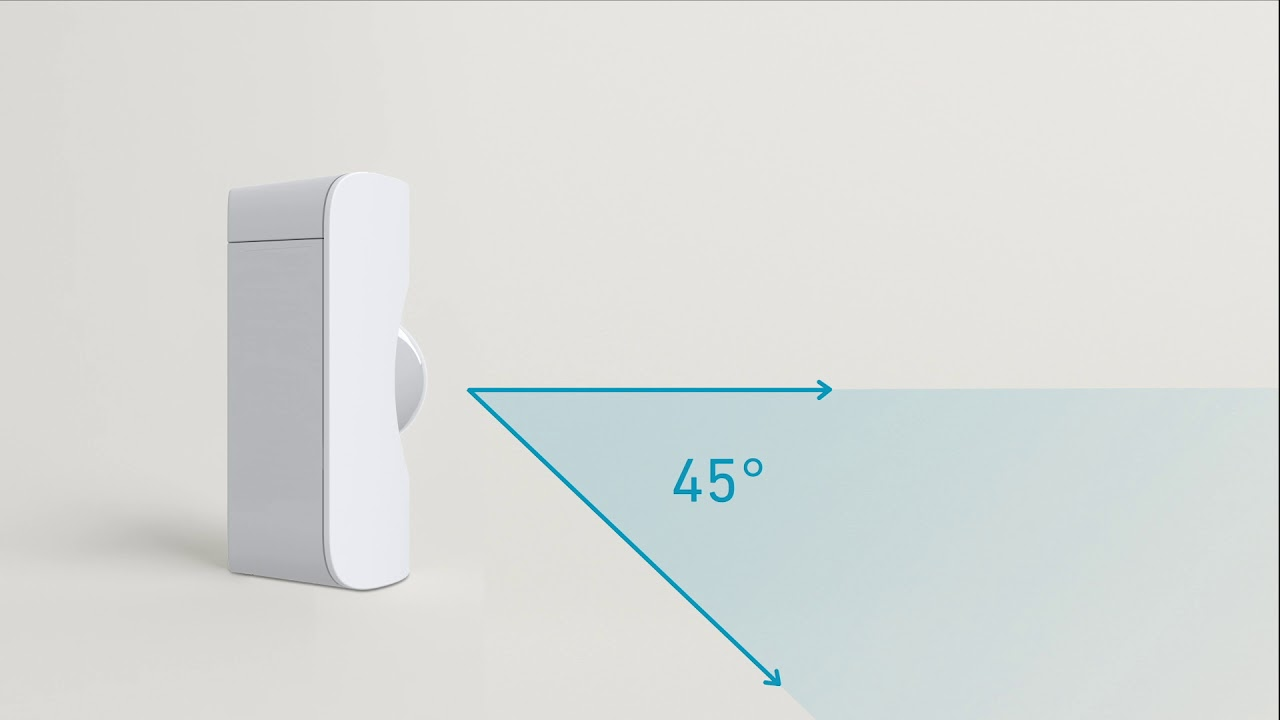Motion Sensor Gen 1 False Alarms
Updated
False Alarm Causes
SimpliSafe’s Motion Sensors have been designed to avoid false alarms. However, if you’ve experienced one, there are a few potential issues that may cause them:
Direct sunlight hitting the sensor can trigger a false alarm.
Heating vents located in the room. If they are located within the sensor’s field of vision, they may cause false alarms.
Pets that are able to get too close to the sensor. Pets under 30 pounds generally don’t trigger Motion Sensors, but if they get close enough to the sensor, smaller dogs or cats may still be able to trigger it.
Avoiding False Alarm Triggers
Sunlight can be avoided by placing your Motion Sensor in a corner where it will not be directly hit by sunlight throughout the day.
If you suspect that heating vents may be responsible for false alarms, position your sensor in a part of the room where it will not see the hot or cold air vent. As long as the change in the room’s ambient temperature is gradual, the sensor should not trigger.
Pets may require small adjustments to your motion sensor placement. You can view this video to learn more about adjusting your motion sensors with pets in the home.
Cancelling a False Alarm
If an Entry-, Motion-, or Glassbreak-triggered alarm is disarmed within 30 seconds of the initial alarm signal, our Monitoring Centre will consider this a false alarm. That means you will not receive a phone call and a request for emergency services will not be issued.
After 30 seconds, the Monitoring Centre will attempt to reach the Primary Contacts for your system to inform you of the alarm and determine whether or not emergency services are needed. They'll ask for your safeword if you wish to cancel the request for dispatch. Otherwise, the Monitoring Centre will request dispatch to the location of your system.
Please note, giving the wrong safeword will result in an request for dispatch and you won't be told you got it wrong to protect anyone who may be under duress. Missing the phone calls to your primary contacts will result in a request for guard dispatch. See our What Happens During the Event of an Alarm? article for more information on what happens during an alarm.