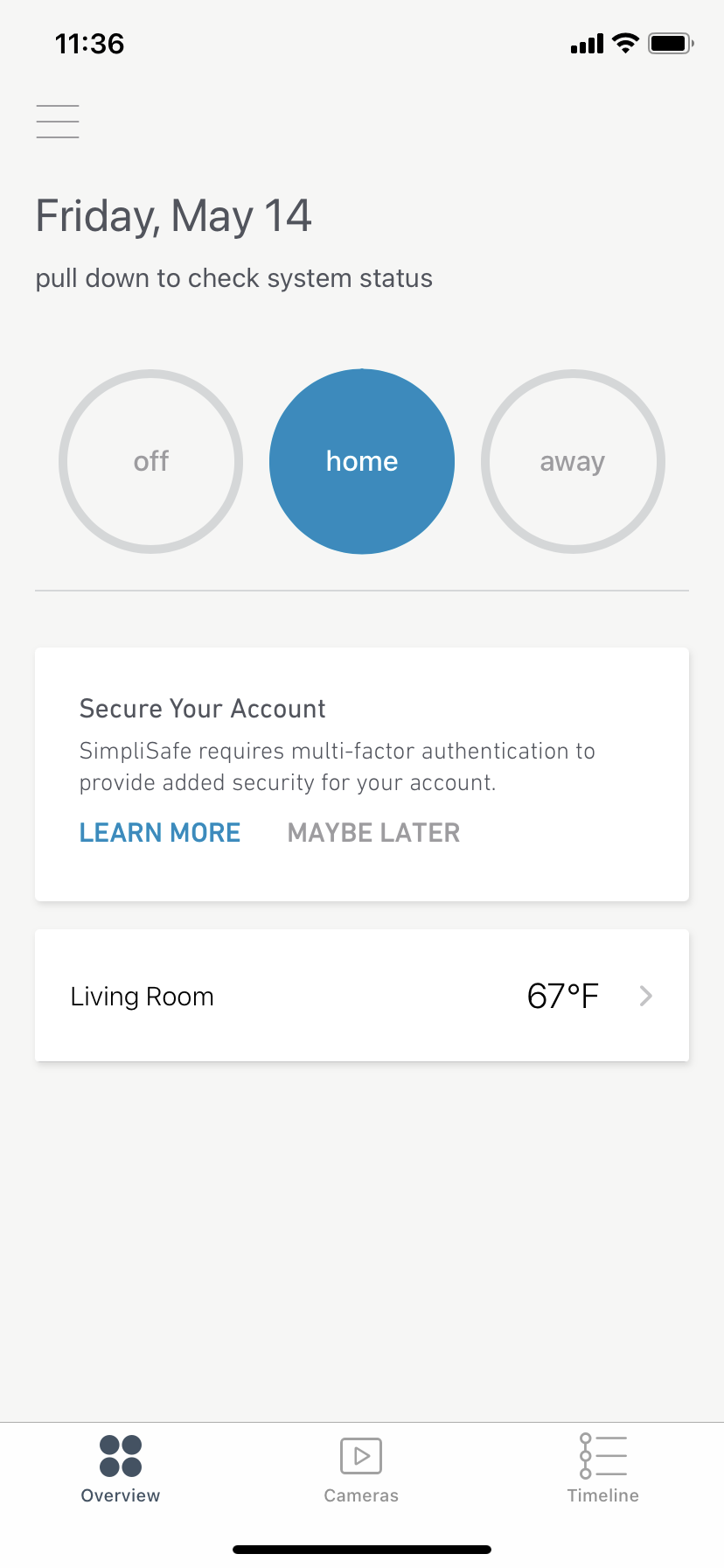What is the Difference Between Home Mode and Away Mode?
Updated
The SimpliSafe security system has three states—Off, Home, and Away. Home and Away both mean the system is armed, but different sensors are active in each. You can change the sensor settings for each mode at any time via the SimpliSafe app, but the default settings are below.
DEFAULT SETTINGS
Water and Temperature Sensors as well as Smoke Alarms are always active, no matter the system state. Cameras are also always functional.
You can change each Sensor’s default settings in your Keypad's settings, or through your mobile app. SimpliCam Indoor Camera privacy shutter settings can also be changed via camera settings in your mobile app.
OFF MODE
Entry Sensor | Off (will still chime when opened) |
Motion Sensor | Off |
Glass Break Sensor | Off |
Panic Button | Active (triggers alarm when pressed and held for two seconds) |
Extra Siren | Off |
Camera (motion detection) | Off (privacy shutter still opens for alarm trigger events) |
HOME MODE
Home mode is designed for when household members are still at home, but still want their home secured, like when going to sleep at night.
Entry Sensor | Active |
Motion Sensor | Off |
Glass Break Sensor | Active |
Panic Button | Active |
Extra Siren | Active |
Camera (motion detection) | Off (privacy shutter still opens for alarm trigger events) |
AWAY MODE
By Default, all sensors are active in Away Mode.
Entry Sensor | Active |
Motion Sensor | Active |
Glass Break Sensor | Active |
Panic Button | Active |
Extra Siren | Active |
Camera (motion detection) | Active (privacy shutter also opens for alarm trigger events) |