Base Station Battery Failure
Updated
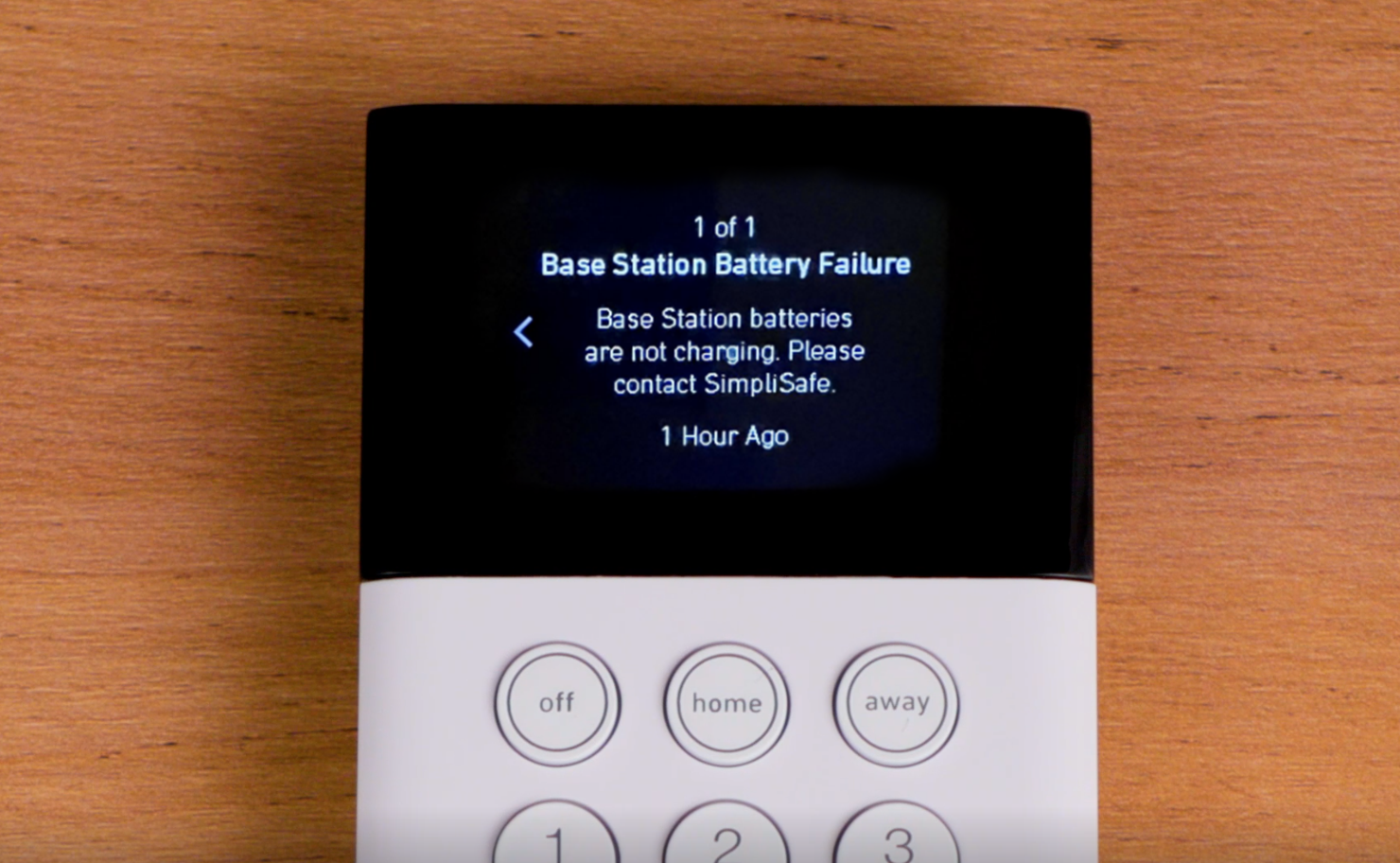
Your Base Station comes pre-installed with four (4) NiMH (nickel-metal hydride) type rechargeable batteries, which are kept charged by your Base Station. These batteries should never need to be replaced over the lifetime of your Base Station.
However, if there is a technical issue with the batteries, or if the Base Station is having trouble keeping them charged, you may receive a Keypad warning or Base Station announcement to notify you of the problem.
To resolve this issue:
Open the battery compartment on the bottom of the Base Station using a Phillips head screwdriver.
Confirm that your Base Station is using four (4) NiMH rechargeable batteries.
Check the batteries and compartment for any signs of corrosion.
If you spot any signs of corrosion on the batteries or within the compartment, please contact our support team for further assistance.
If there are no signs of corrosion and you are using the correct batteries, please contact our support team for replacement batteries.
Once you have your replacement batteries, use the steps outlined in this article to replace them.
