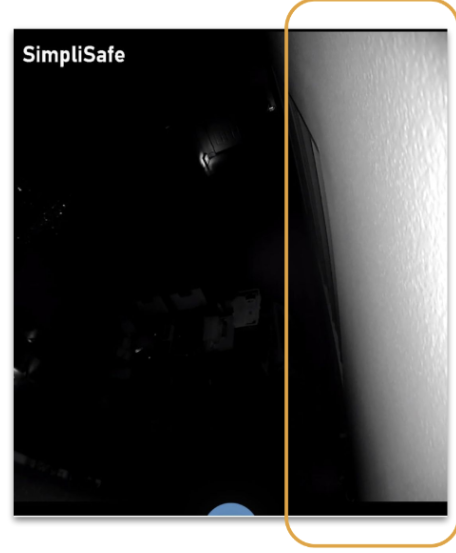Turn On or Off Night Vision for Cameras
Updated
Overview
Night Vision is a feature that allows the camera to use infrared technology to see in low-light conditions. This setting is especially helpful for capturing camera footage at night, or if your camera is located in a low-light setting such as a basement or darkened room.
Supported Cameras
Outdoor Camera Series 2
Night Vision is locked to Standard when the camera is enrolled in SimpliSafe® Active Guard Outdoor Protection
Wireless Outdoor Security Camera
Video Doorbell Pro
Smart Alarm Wireless Indoor Security Camera
SimpliCam® Wired Indoor Security Camera
Turn Night Vision On or Off Using the SimpliSafe® Mobile App
Open the SimpliSafe® Mobile App on your phone or tablet
Choose My System from the bottom navigation bar
Select Camera Settings
Tap on the camera you wish to manage
Choose Night Vision
Adjust the Night Vision settings as needed
Select SAVE in the upper right corner to save your selections
Camera Placement Tips for Night Vision
We recommend ensuring that your camera is not pointed towards or near a wall, ceiling, or flat surface underneath. Large surfaces like this reflect IR light and wash out the remaining video (see the image below for an example of this). If the camera is on a shelf, place it near the edge to avoid obstructions. Additionally, confirm that the protective film has been removed from the camera lens. This should have been done during the installation process, but sometimes this step can be missed and interfere with your camera capturing footage adequately!